I want an Activity that shows exactly four cards (never more or less) with the same layout as you can see in the image below. Can I implement this without using the, imo rather complex, RecyclerView and without the just copy & pasting xml four times? It is also important that I can access and change each of the views by id.
I currently have four CardViews stacked on top of each other and it feels very wrong. How should I be doing this?
Here is the bad XML code I used for the mockup above. I put it into an snippet since it is rather long and probably not very important to the question:
<?xml version="1.0" encoding="utf-8"?>
<android.support.constraint.ConstraintLayout
xmlns:android="http://schemas.android.com/apk/res/android"
xmlns:app="http://schemas.android.com/apk/res-auto"
xmlns:tools="http://schemas.android.com/tools"
android:layout_width="match_parent"
android:layout_height="match_parent"
tools:context=".LobbyActivity">
<android.support.v7.widget.CardView
android:id="@+id/player1"
android:layout_width="0dp"
android:layout_height="wrap_content"
android:layout_gravity="center"
android:layout_marginBottom="16dp"
app:layout_constraintBottom_toTopOf="@id/player2"
app:layout_constraintEnd_toEndOf="parent"
app:layout_constraintHorizontal_bias="0.5"
app:layout_constraintStart_toStartOf="parent"
app:layout_constraintTop_toTopOf="parent"
app:layout_constraintVertical_chainStyle="packed"
app:layout_constraintWidth_percent="0.95">
<android.support.constraint.ConstraintLayout
xmlns:app="http://schemas.android.com/apk/res-auto"
android:layout_width="match_parent"
android:layout_height="wrap_content">
<TextView
android:id="@+id/player1Info"
android:layout_width="0dp"
android:layout_height="wrap_content"
android:layout_marginStart="16dp"
android:layout_marginTop="24dp"
android:layout_marginEnd="16dp"
android:text="Playername - 100(+3)"
android:textAppearance="@style/TextAppearance.AppCompat.Headline"
android:textColor="@color/colorPrimary"
app:layout_constraintEnd_toEndOf="parent"
app:layout_constraintStart_toEndOf="@+id/player1Thumb"
app:layout_constraintTop_toTopOf="parent" />
<TextView
android:id="@+id/player1Ready"
android:layout_width="0dp"
android:layout_height="wrap_content"
android:layout_marginStart="16dp"
android:layout_marginTop="16dp"
android:layout_marginEnd="16dp"
android:text="Ready: true"
android:textAppearance="@style/TextAppearance.AppCompat.Body1"
android:textColor="#8A000000"
android:textSize="18sp"
app:layout_constraintEnd_toEndOf="parent"
app:layout_constraintStart_toEndOf="@+id/player1Thumb"
app:layout_constraintTop_toBottomOf="@+id/player1Info" />
<ImageView
android:id="@+id/player1Thumb"
android:layout_width="80dp"
android:layout_height="80dp"
android:layout_marginStart="16dp"
android:layout_marginTop="16dp"
android:layout_marginBottom="16dp"
app:layout_constraintBottom_toBottomOf="parent"
app:layout_constraintStart_toStartOf="parent"
app:layout_constraintTop_toTopOf="parent"
app:srcCompat="@android:drawable/ic_lock_lock" />
</android.support.constraint.ConstraintLayout>
</android.support.v7.widget.CardView>
<android.support.v7.widget.CardView
android:id="@+id/player2"
android:layout_width="0dp"
android:layout_height="wrap_content"
android:layout_gravity="center"
android:layout_marginBottom="16dp"
app:layout_constraintBottom_toTopOf="@id/player3"
app:layout_constraintEnd_toEndOf="parent"
app:layout_constraintHorizontal_bias="0.5"
app:layout_constraintStart_toStartOf="parent"
app:layout_constraintTop_toBottomOf="@id/player1"
app:layout_constraintVertical_chainStyle="packed"
app:layout_constraintWidth_percent="0.95">
<android.support.constraint.ConstraintLayout xmlns:app="http://schemas.android.com/apk/res-auto"
android:layout_width="match_parent"
android:layout_height="wrap_content">
<TextView
android:id="@+id/player2Info"
android:layout_width="0dp"
android:layout_height="wrap_content"
android:layout_marginStart="16dp"
android:layout_marginTop="24dp"
android:layout_marginEnd="16dp"
android:text="Playername - 100(+3)"
android:textAppearance="@style/TextAppearance.AppCompat.Headline"
android:textColor="@color/colorPrimary"
app:layout_constraintEnd_toEndOf="parent"
app:layout_constraintStart_toEndOf="@+id/player2Thumb"
app:layout_constraintTop_toTopOf="parent" />
<TextView
android:id="@+id/player2Ready"
android:layout_width="0dp"
android:layout_height="wrap_content"
android:layout_marginStart="16dp"
android:layout_marginTop="16dp"
android:layout_marginEnd="16dp"
android:text="Ready: true"
android:textAppearance="@style/TextAppearance.AppCompat.Body1"
android:textColor="#8A000000"
android:textSize="18sp"
app:layout_constraintEnd_toEndOf="parent"
app:layout_constraintStart_toEndOf="@+id/player2Thumb"
app:layout_constraintTop_toBottomOf="@+id/player2Info" />
<ImageView
android:id="@+id/player2Thumb"
android:layout_width="80dp"
android:layout_height="80dp"
android:layout_marginStart="16dp"
android:layout_marginTop="16dp"
android:layout_marginBottom="16dp"
app:layout_constraintBottom_toBottomOf="parent"
app:layout_constraintStart_toStartOf="parent"
app:layout_constraintTop_toTopOf="parent"
app:srcCompat="@android:drawable/ic_lock_lock" />
</android.support.constraint.ConstraintLayout>
</android.support.v7.widget.CardView>
<android.support.v7.widget.CardView
android:id="@+id/player3"
android:layout_width="0dp"
android:layout_height="wrap_content"
android:layout_gravity="center"
android:layout_marginBottom="16dp"
app:layout_constraintBottom_toTopOf="@id/player4"
app:layout_constraintEnd_toEndOf="parent"
app:layout_constraintHorizontal_bias="0.5"
app:layout_constraintStart_toStartOf="parent"
app:layout_constraintTop_toBottomOf="@id/player2"
app:layout_constraintVertical_chainStyle="packed"
app:layout_constraintWidth_percent="0.95">
<android.support.constraint.ConstraintLayout
xmlns:app="http://schemas.android.com/apk/res-auto"
android:layout_width="match_parent"
android:layout_height="wrap_content">
<TextView
android:id="@+id/player3Info"
android:layout_width="0dp"
android:layout_height="wrap_content"
android:layout_marginStart="16dp"
android:layout_marginTop="24dp"
android:layout_marginEnd="16dp"
android:text="Playername - 100(+3)"
android:textAppearance="@style/TextAppearance.AppCompat.Headline"
android:textColor="@color/colorPrimary"
app:layout_constraintEnd_toEndOf="parent"
app:layout_constraintStart_toEndOf="@+id/player3Thumb"
app:layout_constraintTop_toTopOf="parent" />
<TextView
android:id="@+id/player3Ready"
android:layout_width="0dp"
android:layout_height="wrap_content"
android:layout_marginStart="16dp"
android:layout_marginTop="16dp"
android:layout_marginEnd="16dp"
android:text="Ready: true"
android:textAppearance="@style/TextAppearance.AppCompat.Body1"
android:textColor="#8A000000"
android:textSize="18sp"
app:layout_constraintEnd_toEndOf="parent"
app:layout_constraintStart_toEndOf="@+id/player3Thumb"
app:layout_constraintTop_toBottomOf="@+id/player3Info" />
<ImageView
android:id="@+id/player3Thumb"
android:layout_width="80dp"
android:layout_height="80dp"
android:layout_marginStart="16dp"
android:layout_marginTop="16dp"
android:layout_marginBottom="16dp"
app:layout_constraintBottom_toBottomOf="parent"
app:layout_constraintStart_toStartOf="parent"
app:layout_constraintTop_toTopOf="parent"
app:srcCompat="@android:drawable/ic_lock_lock" />
</android.support.constraint.ConstraintLayout>
</android.support.v7.widget.CardView>
<android.support.v7.widget.CardView
android:id="@+id/player4"
android:layout_width="0dp"
android:layout_height="wrap_content"
android:layout_gravity="center"
android:layout_marginBottom="16dp"
app:layout_constraintBottom_toBottomOf="parent"
app:layout_constraintEnd_toEndOf="parent"
app:layout_constraintHorizontal_bias="0.5"
app:layout_constraintStart_toStartOf="parent"
app:layout_constraintTop_toBottomOf="@id/player3"
app:layout_constraintVertical_chainStyle="packed"
app:layout_constraintWidth_percent="0.95">
<android.support.constraint.ConstraintLayout
xmlns:app="http://schemas.android.com/apk/res-auto"
android:layout_width="match_parent"
android:layout_height="wrap_content">
<TextView
android:id="@+id/player4Info"
android:layout_width="0dp"
android:layout_height="wrap_content"
android:layout_marginStart="16dp"
android:layout_marginTop="24dp"
android:layout_marginEnd="16dp"
android:text="Playername - 100(+3)"
android:textAppearance="@style/TextAppearance.AppCompat.Headline"
android:textColor="@color/colorPrimary"
app:layout_constraintEnd_toEndOf="parent"
app:layout_constraintStart_toEndOf="@+id/player4Thumb"
app:layout_constraintTop_toTopOf="parent" />
<TextView
android:id="@+id/player4Ready"
android:layout_width="0dp"
android:layout_height="wrap_content"
android:layout_marginStart="16dp"
android:layout_marginTop="16dp"
android:layout_marginEnd="16dp"
android:text="Ready: true"
android:textAppearance="@style/TextAppearance.AppCompat.Body1"
android:textColor="#8A000000"
android:textSize="18sp"
app:layout_constraintEnd_toEndOf="parent"
app:layout_constraintStart_toEndOf="@+id/player4Thumb"
app:layout_constraintTop_toBottomOf="@+id/player4Info" />
<ImageView
android:id="@+id/player4Thumb"
android:layout_width="80dp"
android:layout_height="80dp"
android:layout_marginStart="16dp"
android:layout_marginTop="16dp"
android:layout_marginBottom="16dp"
app:layout_constraintBottom_toBottomOf="parent"
app:layout_constraintStart_toStartOf="parent"
app:layout_constraintTop_toTopOf="parent"
app:srcCompat="@android:drawable/ic_lock_lock" />
</android.support.constraint.ConstraintLayout>
</android.support.v7.widget.CardView>
</android.support.constraint.ConstraintLayout>