I'm using Angular 6 with an HTTP Interceptor configured to apply bearer token to outgoing requests.
In the dev build (
ng serve), the token is applied and everything works fine. :-)In the production build (
ng serve --prod) the request is sent out without bearer token. :-(
In the prod build, I have verified the header is being applied, by dumping the headers to the console after applying them.
I have no idea why they are excluded from the http request.
There are NO differences in my environment files.
What else should I be looking at?
What can I do to fix this?
At first I thought this was an issue between my local environment and my staging environment, but then I tried running ng serve --prod locally and saw the same results.
All that to say, everything is identical except one being a production build and one being a dev build.
jwt-interceptor:
import { Injectable } from '@angular/core';
import { HttpRequest, HttpHandler, HttpEvent, HttpInterceptor } from '@angular/common/http';
import { Observable } from 'rxjs';
@Injectable()
export class JwtInterceptor implements HttpInterceptor {
intercept(request: HttpRequest<any>, next: HttpHandler): Observable<HttpEvent<any>> {
// add authorization header with jwt token if available
let currentUser = JSON.parse(localStorage.getItem('currentUser'));
if (currentUser && currentUser.token) {
request = request.clone({
setHeaders: {
Authorization: `Bearer ${currentUser.token}`
}
});
console.log('headers:', request.headers); // <---- I can see headers in console output
}
return next.handle(request);
}
}
Here's what I see in the console:
app.module.ts
import { HttpClientModule, HttpClient, HttpInterceptor } from '@angular/common/http';
import { BrowserModule } from '@angular/platform-browser';
import { NgModule } from '@angular/core';
import { HTTP_INTERCEPTORS } from '@angular/common/http';
import { PortalModule } from '@angular/cdk/portal';
import { FormsModule, ReactiveFormsModule } from '@angular/forms';
import { JwtInterceptor } from './jwt-interceptor';
import { ENV } from '../environments/environment';
import { AppComponent } from './app.component';
import { AppRoutingModule } from './app-routing.module';
...
import { myApiService } from './services/my-api.service';
import { myModalComponent } from './_components/my-modal/my-modal.component';
import { myModalService } from './services/my-modal.service';
import { AngularLaravelEchoModule, PusherEchoConfig, EchoInterceptor } from 'angular-laravel-echo/angular-laravel-echo';
export const echoConfig: PusherEchoConfig = {
userModel: 'App.User',
notificationNamespace: 'App\\Notifications',
options: {
broadcaster: 'pusher',
key: ENV.pusherConfig.key,
cluster: ENV.pusherConfig.cluster,
host: ENV.apiRoot,
authEndpoint: ENV.apiRoot + '/broadcasting/auth',
}
};
@NgModule({
declarations: [
AppComponent,
...
],
imports: [
BrowserModule,
HttpClientModule,
BrowserModule,
AppRoutingModule,
FormsModule,
ReactiveFormsModule,
PortalModule,
AngularLaravelEchoModule.forRoot(echoConfig)
],
providers: [
myApiService,
myModalService,
{
provide: HTTP_INTERCEPTORS,
useClass: JwtInterceptor,
multi: true,
},
{
provide: HTTP_INTERCEPTORS,
useClass: EchoInterceptor,
multi: true
}
],
bootstrap: [AppComponent],
entryComponents: [
myModalComponent
]
})
export class AppModule {
}