Before closing this question as a duplicate of this one, please note the other post never got an acceptable answer.
Here's a screenshot of what it looked like before, according to the Google Codelabs tutorials
I can't find this attribute (even in the expanded list). Was it removed? If so, what's an acceptable replacement for it? Since I'm relatively new to Android programming, I'm not too comfortable with editing XML directly to mimic the functionality of textAlignment.