I have a such TextInputLayout widget on my screen
<android.support.design.widget.TextInputLayout
android:id="@+id/editTextClient"
android:textColorHint="@color/colorPrimaryText"
app:errorEnabled="true"
app:hintEnabled="true"
android:hint="@string/login"
app:errorTextAppearance="@style/ErrorAppearence"
app:hintTextAppearance="@style/TextLabel">
<android.support.design.widget.TextInputEditText
android:layout_width="match_parent"
android:layout_height="wrap_content"
android:inputType="text"
android:singleLine="true"
android:textColor="@color/colorPrimaryText"/>
</android.support.design.widget.TextInputLayout>
The style @style/ErrorAppearence defines error message. The style @style/TextLabel defines active label, when we'are printing something.
<style name="TextLabel" parent="TextAppearance.Design.Hint">
<item name="android:textColor">@color/colorPrimaryText</item>
<item name="android:textSize">12sp</item>
</style>
<style name="ErrorAppearence">
<item name="android:textColor">@color/colorAccent</item>
<item name="android:textSize">12sp</item>
</style>
Now I want to lower fontSize of EditText label, when it's not in active state. I need your help here, because I don't know what attribute I must tweak to achieve this. To define clearly what I'm meaning by "Label" I've attached picture below