I'm using Python 3 ( Pycharm ) with Pyqt5 (Windows 10)
I need to use a list of QPushbutton. I managed to change the color of button, it's ok. Nevertheless, I couldn't change the image of border-image (same QT), into my function to add button (Add_Buttons_KA_IU) The structure of my repertory :
My_Project :
|-> Vision_Room.py
|-> Ressource -> LightOff.png
import sys
from PyQt5.QtWidgets import QMainWindow,QWidget,QLabel,QLineEdit,QPushButton,QApplication,QVBoxLayout
from PyQt5 import QtCore, QtGui, QtWidgets
class Ui_MainWindows(QMainWindow):
buttons_KA, keydata_KA = {}, {}
Positions_Button_KA = [(330, 70, 10, 20),(270, 110, 10, 20),(300, 110, 10, 20),(360, 110, 10, 20),(330, 150, 10, 20),
(180, 190, 10, 20),(240, 190, 10, 20),(300, 190, 10, 20),(360, 190, 10, 20),(210, 230, 10, 20),
(270, 230, 10, 20),(330, 230, 10, 20),(180, 270, 10, 20),(240, 270, 10, 20),(270, 270, 10, 20),
(300, 270, 10, 20),(360, 270, 10, 20),(210, 310, 10, 20),(330, 310, 10, 20),(180, 350, 10, 20),
(240, 350, 10, 20),(300, 350, 10, 20),(360, 350, 10, 20),(210, 390, 10, 20),(270, 390, 10, 20),
(330, 390, 10, 20),(180, 430, 10, 20),(240, 430, 10, 20),(300, 430, 10, 20),(360, 430, 10, 20)]
def __init__(self):
super(Ui_MainWindows,self).__init__()
#self.layout = QVBoxLayout()
self.resize(1280,960)
self.centralWidget = QWidget(self)
self.setCentralWidget(self.centralWidget)
self.setWindowTitle("Vision Room")
#self.setStyleSheet("background-color: rgb(0, 0, 0);")
self.Add_Buttons_KA_IU()
def Add_Buttons_KA_IU(self):
Name_Button = "Button_KA"
for i in range(0, 30):
Full_Name_Button = Name_Button + str(i)
print(Full_Name_Button)
b = self.buttons_KA[i] = QtWidgets.QPushButton(self.centralWidget)
b.setGeometry(QtCore.QRect(self.Positions_Button_KA[i][0],self.Positions_Button_KA[i][1],self.Positions_Button_KA[i][2],
self.Positions_Button_KA[i][3]))
#str_Style_Sheet = "#" + Full_Name_Button + "\n" "{\n""background-color: rgb(0, 0, 255);\n" "}"
str_Style_Sheet = "#" + Full_Name_Button + "\n" "{\n""border-image: url(:/Ressource/LightOff.png);\n" "}"
print(str_Style_Sheet)
b.setObjectName(Full_Name_Button)
b.setStyleSheet(str_Style_Sheet)
def main():
app = QApplication(sys.argv)
MainWindow = Ui_MainWindows()
MainWindow.show()
rc = app.exec_()
sys.exit(rc)
if __name__ == "__main__":
main()