So, i just created a new project, and before adding any new libraries or anything, i just added the firebase library, and as soon as i synced the gradle it gives me an error saying mixing android libraries can cause problems at appcompat library.
What am i doing wrong here ? why am i getting this error and how do i get rid of it ?
Here is the source code to my gradle file :
apply plugin: 'com.android.application'
android {
compileSdkVersion 28
defaultConfig {
applicationId "com.femindharamshi.codifyadmin"
minSdkVersion 21
targetSdkVersion 28
versionCode 1
versionName "1.0"
testInstrumentationRunner "android.support.test.runner.AndroidJUnitRunner"
}
buildTypes {
release {
minifyEnabled false
proguardFiles getDefaultProguardFile('proguard-android.txt'), 'proguard-rules.pro'
}
} }
dependencies {
implementation fileTree(dir: 'libs', include: ['*.jar'])
implementation 'com.android.support:appcompat-v7:28.0.0'
implementation 'com.android.support.constraint:constraint-layout:1.1.3'
testImplementation 'junit:junit:4.12'
androidTestImplementation 'com.android.support.test:runner:1.0.2'
androidTestImplementation 'com.android.support.test.espresso:espresso-core:3.0.2'
implementation 'com.google.firebase:firebase-core:16.0.4'
}
apply plugin: 'com.google.gms.google-services'