I've a custom calendar view placed at the top of screen and when i'm trying to hide that widget based on recyclerview scrolling, the widget leaves an empty screen like below screenshots
and the above calendarView leaves a blank space like this
here is the code of my fragment.xml
<?xml version="1.0" encoding="utf-8"?>
<LinearLayout
xmlns:android="http://schemas.android.com/apk/res/android"
xmlns:app="http://schemas.android.com/apk/res-auto"
xmlns:tools="http://schemas.android.com/tools"
android:layout_width="match_parent"
android:layout_height="match_parent"
android:background="@drawable/gradient_background"
android:orientation="vertical"
tools:context=".employer.AttendedFragment">
<com.shrikanthravi.collapsiblecalendarview.widget.CollapsibleCalendar
android:id="@+id/calendar_view"
android:layout_width="match_parent"
android:layout_height="wrap_content"
app:buttonLeft_drawableTintColor="@android:color/white"
app:buttonRight_drawableTintColor="@android:color/white"
app:expandIconColor="@color/itemColorDefault"
app:layout_constraintEnd_toEndOf="parent"
app:layout_constraintStart_toStartOf="parent"
app:layout_constraintTop_toTopOf="parent"
app:layout_scrollFlags="scroll|enterAlways"
app:primaryColor="@color/colorPrimary"
app:selectedItem_background="@drawable/circle_white_solid_background"
app:selectedItem_textColor="@color/colorPrimary"
app:textColor="@android:color/white"
app:todayItem_background="@drawable/circle_white_stroke_background"
app:todayItem_textColor="@android:color/white">
</com.shrikanthravi.collapsiblecalendarview.widget.CollapsibleCalendar>
<android.support.v7.widget.RecyclerView
android:id="@+id/attendance_recyclerview"
android:layout_width="match_parent"
android:layout_height="match_parent"
app:layout_behavior="@string/appbar_scrolling_view_behavior"
android:clipToPadding="false">
</android.support.v7.widget.RecyclerView>
</LinearLayout>
and this how I'm hiding the views
@Override
public void onHide() {
mCalendarView.animate().translationY(-mCalendarView.getHeight()).setInterpolator(new AccelerateInterpolator(2));
}
@Override
public void onShow() {
mCalendarView.animate().translationY(0).setInterpolator(new DecelerateInterpolator(2));
}
Please let me know how can i remove that blank space when scrolling the recyclerView