The unicode character BRAILLE PATTERN BLANK (0x2800) is not displaying as a blank character in emacs (version 26.1 on macOS Mojave 10.14). In this image you can see how it displays in Terminal and other Mac applications such as Notes and Evernote...
When I view in Emacs using the Menlo font (and any other font it looks the same) the blank character is not blank...
Why is this so?