I am using Visual Studio Code to write C#, however one thing is driving me crazy...
Whenever I want to add a using directive at the top of the file, it keeps suggesting the "Using statement" which results in a using block, when I just wanted to use a namespace.
For example at the top:
I begin typing a new using line and this always shows up:
I always inadvertently accept the suggestion due to quickly hitting enter/tab by habit:
And now I have to manually clean it up ... every time.
So how do I disable this specific suggestion in Visual Studio Code?