we're currently developing a Flutter app (Dart language).
There is a Login Screen with two TextField's.
The password field has
obscureText: true,
as property, which hides any input.
Password Manager
More and more people are using password manager like 1password.
How can we enable this feature in flutter?
Like this:
Currently the popup doesn't show. Nothing found on the official docs, maybe there is a google documentation about it in general?
Thanks for any help!!