Here is an attempt for a user-defined worksheet function:
- Function returns datetime value
- Supported format-string parts: yyyy, yy, mmm, MM, dd, hh, mm, ss
- am, a.m., a. m., pm, p.m., p. m. and their uppercases are all equivalent
- Only MM (month) and mm (minute) are case sensitive,
MMM or mmm equals to Jan, Feb, ...
- 2-digit years below 80 are 20xx, 80 or above are 19xx
- Format-string must have the same length as the source string,
otherwise returns #N/A error
- Filling characters can be blank, colon, double colon or else
Examples:
EDIT:
Public Function TO_DATE(ByRef src As String, ByRef frmt As String) As Variant
Dim y As Long, m As Long, d As Long, h As Long, min As Long, s As Long
Dim am As Boolean, pm As Boolean
Dim pos As Long
If Len(src) <> Len(frmt) Then
TO_DATE = CVErr(xlErrNA) ' #N/A error
Exit Function
End If
pos = InStr(1, frmt, "yyyy", vbTextCompare)
If pos > 0 Then
y = Val(Mid(src, pos, 4))
Else: pos = InStr(1, frmt, "yy", vbTextCompare)
If pos > 0 Then
y = Val(Mid(src, pos, 2))
If y < 80 Then y = y + 2000 Else y = y + 1900
End If
End If
pos = InStr(1, frmt, "mmm", vbTextCompare)
If pos > 0 Then
m = month(DateValue("01 " & (Mid(src, pos, 3)) & " 2000"))
Else: pos = InStr(1, frmt, "MM", vbBinaryCompare)
If pos > 0 Then m = Val(Mid(src, pos, 2))
End If
pos = InStr(1, frmt, "dd", vbTextCompare)
If pos > 0 Then d = Val(Mid(src, pos, 2))
pos = InStr(1, frmt, "hh", vbTextCompare)
If pos > 0 Then h = Val(Mid(src, pos, 2))
If InStr(1, src, "am", vbTextCompare) > 0 Then am = True
If InStr(1, src, "a.m.", vbTextCompare) > 0 Then am = True
If InStr(1, src, "a. m.", vbTextCompare) > 0 Then am = True
If InStr(1, src, "pm", vbTextCompare) > 0 Then pm = True
If InStr(1, src, "p.m.", vbTextCompare) > 0 Then pm = True
If InStr(1, src, "p. m.", vbTextCompare) > 0 Then pm = True
If am And h = 12 Then h = 0
If pm And h <> 12 Then h = h + 12
pos = InStr(1, frmt, "mm", vbBinaryCompare)
If pos > 0 Then min = Val(Mid(src, pos, 2))
pos = InStr(1, frmt, "ss", vbTextCompare)
If pos > 0 Then s = Val(Mid(src, pos, 2))
TO_DATE = DateSerial(y, m, d) + TimeSerial(h, min, s)
End Function