End Goal: To create a view similar to this.
This is like a name tag. The red circle is the profile Image, The text(UILabel) is the name. Now, I have embedded them in a stackview which is put in a UIBlurview. I want a behavior where If the length of the name changes, the blur view extends automatically.
What am I doing now : I have constrained the leading and trailing spaces of stackview in the blur view with a little padding on all 4 sides. Added the height constraint to the stackview. But some how i am failing to receive the results. The thing is, I want the text/stackview perfect padded with blurview around it.
Any suggestions on how can I achieve this? I am comfortable with both the storyboards and programming this.
Thanks