You can do it with dplyr and purrr. Obviously this is a basic function, but you should be able to build on it for your needs:
library(dplyr)
library(purrr)
calc <- function(y, x){
first_function <- function(x) {return (x + 0)}
second_function <- function(x) {return (x + 1)}
if(y == "A")
return(first_function(x))
return(second_function(x))
}
df <- data.frame(Letters = c("A","B","B"), Numbers = 1:3)
df %>%
mutate(Numbers = map2_dbl(Letters, Numbers, ~calc(.x,.y)))
Letters Numbers
1 A 1
2 B 3
3 B 4
>(df_desired <- data.frame(Letters = c("A","B","B"), Numbers = c(1,3,4)))
Letters Numbers
1 A 1
2 B 3
3 B 4
BENCHMARKING
I am not a data.table expert (feel free to add), so did not incorporate here. But, @R Yoda is correct. Although it reads nicely and future you will find it easier to read and extend the function, the purrr solution is not that fast. I liked the ifelse approach, so added case_when which is easier to scale when dealing with multiple functions. Here are a couple solutions:
library(dplyr)
library(purrr)
library(microbenchmark)
first_function <- function(x) {return (x + 0)}
second_function <- function(x) {return (x + 1)}
calc <- function(y, x){
if(y == "A")
return(first_function(x))
return(second_function(x))
}
df <- data.frame(Letters = rep(c("A","B","B"),1000), Numbers = 1:3)
basic <- function(){
data.frame(df$Letters, apply(df, 1, function(row) {
num <- as.numeric(row['Numbers'])
if (row['Letters'] == 'A') first_function(num) else second_function(num)
}))
}
dplyr_purrr <- function(){
df %>%
mutate(Numbers = map2_dbl(Letters, Numbers, ~calc(.x,.y)))
}
dplyr_case_when <- function(){
df %>%
mutate(Numbers = case_when(
Letters == "A" ~ first_function(Numbers),
TRUE ~ second_function(Numbers)))
}
map_list <- function(){
data.frame(df$Letters, map2_dbl(df2$Letters, df2$Numbers, ~calc(.x, .y)))
}
within_mapply <- function(){
within(df, Numbers <- mapply(Letters, Numbers,
FUN = function(x, y){
switch(x,
"A" = first_function(y),
"B" = second_function(y))
}))
}
within_ifelse <- function(){
within(df, Numbers <- ifelse(Letters == "A",
first_function(Numbers),
second_function(Numbers)))
}
within_case_when <- function(){
within(df, Numbers <- case_when(
Letters == "A" ~ first_function(Numbers),
TRUE ~ second_function(Numbers)))
}
(mbm <- microbenchmark(
basic(),
dplyr_purrr(),
dplyr_case_when(),
map_list(),
within_mapply(),
within_ifelse(),
within_case_when(),
times = 1000
))
Unit: microseconds
expr min lq mean median uq max neval cld
basic() 12816.427 24028.3375 27719.8182 26741.7770 29417.267 277756.650 1000 f
dplyr_purrr() 9682.884 17817.0475 20072.2752 19736.8445 21767.001 48344.265 1000 e
dplyr_case_when() 1098.258 2096.2080 2426.7183 2325.7470 2625.439 9039.601 1000 b
map_list() 8764.319 16873.8670 18962.8540 18586.2790 20599.000 41524.564 1000 d
within_mapply() 6718.368 12397.1440 13806.1752 13671.8120 14942.583 24958.390 1000 c
within_ifelse() 279.796 586.6675 690.1919 653.3345 737.232 8131.292 1000 a
within_case_when() 470.155 955.8990 1170.4641 1070.5655 1219.284 46736.879 1000 a