I have the following Table:
NDayNo Customer Date CallID
0 A 02/09/2018 48451
24 A 26/09/2018 48452
0 B 21/09/2018 48453
4 B 25/09/2018 48454
0 C 17/09/2018 48455
8 C 25/09/2018 48456
9 C 26/09/2018 48457
9 C 26/09/2018 48458
0 D 09/09/2018 48459
The NDayNo. value was worked out using this function in SQL:
COALESCE(DATEDIFF(day,FIRST_VALUE(Date) OVER (PARTITION BY Customer ORDER By Date),Date),0)
NDayNo. = working out the first time the customer contacts in the month (=0) and then how many days until next time they contact.
Im trying to replicate the same logic in PowerBI. Anybody know how I can calculate this as a calculated column/ DAX query?