I have a very strange bug with my application and xcode behaviour. I was working on my ios/watchos app when suddenly my app would launch on the iphone but would not get installed on the watch (both hardware, not simulator). I looked in the console to find following error:
0x16bfe3000 -[ACXServerInstallOperation receivedDictionaryOrData:]: 591: Got error 17 in install done from remote side (MI error ApplicationVerificationFailed ; Extended 0xe8008017 ; Desc Failed to verify code signature of /private/var/installd/Library/Caches/com.apple.mobile.installd.staging/temp.B4ZRD0/extracted/Payload/Kontostand WatchKit App.app : 0xe8008017 (A signed resource has been added, modified, or deleted.))
Unfortunately google was of no help, so i went to figure out what was the problem. I use source control to follow my work (not the built in from xcode, but "sourcetree"). When i looked there some five files were edited, that i didn't touch. Also there were 4 new files out of nowhere, that i haven't had a clue were they came from:
From the nature of the files it seems, that xcode added them automatically to ensure compatibility to the new watch series 4, but no action from my side was taken, to add these files. Further more when i try to delete these files / revert the changes through git - then these files will almost instantanously reappear.
For me it seems that these files cause the issue with my app not being installed, since i reverted to a commit where my app was running smoothly. The 'magic' files appeared nonetheless and my app would not install...
Has anybody an idea what could help?
Edit 1: I started a clean new project just to see if this would be fine: This installs as aspected. No errors while installing.