i'm using uitextview for searching the contact details from address book. i.e., like uisearchbar search the contact details while text edit change in uitextview.
i'm using uitextview if i tap 'a', the list of the contacts from address book will be display in table view
please give me the solution