I am enabling slack channel in MS bot framework. All mentioned steps are done and from my own ID i am able to communicate with bot.
However, I when I give "Add to Slack" button to another slack user, it asks for permissions. After allowing the permission, the user is transferred to https://bots.botframework.com/ webpage where following is written:
Persmissions snapshot: Permissions snapshot before bot framework page
error page
The Bot Directory is no longer accepting new submissions. Add your bot to the Bing channel so users will not only be able to find it, but chat with it too
I have already enabled bot for public in slack settings, and users should be able to chat with bot who have the ID of bot.
Looks like some change has been done from Microsoft, which I am not aware of. Ideally it should take the user to conversation page