I'm developing a webextension for Chrome. The code is written in typescript and then bundled with parcel.
The generated output looks correct to me, but chrome is unable to load the sourcemaps for a contentscript written in typescript. To let you reproduce the issue, I have set up this minimal sample: https://github.com/lhk/chrome_ts_sourcemaps
git clone https://github.com/lhk/chrome_ts_sourcemaps
cd chrome_ts_sourcemaps
npm install
parcel build src/manifest.json
This creates a dist/ folder which can be loaded as an extension into chrome.
As you can see, the generated code contains sourcemaps:
console.log("I'm the contentscript");
},{}]},{},["rrAT"], null)
//# sourceMappingURL=/index.map
My example contains two scripts: A contentscript and a script included in the popup.html of a browseraction. They both print something to the console, which makes it easy to find them in chrome:
The console.log from the popup is already recognized as popup.ts:1. Chrome knows that this was a typescript file.
But the contentscript is not mapped to its original source. How can I make chrome use the sourcemap ?