I'm using Maatwebsite/Laravel-Excel to export xlsx file. How to set strikethrough for cell like image
I have read document but can't resolve.
My code (not work):
$sheet->cells("I5", function($cells) {
$cells->setFont(array(
// 'underline' => true
'strikethrough'=>true
));
});
Thank!