When I am displaying image in ImageView using Glide, grey color is added in background.I have tried setting background color to transparent and even white in ImageView in my xml file..
But It is still not working..It is happening with every image I display in various activities.
Below is the screenshot of same image displayed in iPhone and Android Oreo.
Below is my xml file:
<?xml version="1.0" encoding="utf-8"?>
<RelativeLayout xmlns:android="http://schemas.android.com/apk/res/android"
xmlns:app="http://schemas.android.com/apk/res-auto"
android:layout_width="match_parent"
android:layout_height="match_parent">
<RelativeLayout
android:id="@+id/second"
android:layout_width="match_parent"
android:layout_height="240dp"
android:background="#fff">
<LinearLayout
android:id="@+id/bklayout"
android:layout_width="wrap_content"
android:layout_height="wrap_content"
android:paddingBottom="28dp"
android:paddingTop="8dp">
<ImageView
android:id="@+id/bkbutton"
android:layout_width="35dp"
android:layout_height="50dp"
android:layout_marginLeft="8dp"
android:layout_marginTop="8dp"
app:srcCompat="@drawable/ic_keyboard_arrow_left_black_24dp"/>
</LinearLayout>
<android.support.v4.view.ViewPager
android:id="@+id/viewPager"
android:layout_width="wrap_content"
android:layout_height="200dp"
android:layout_centerInParent="true"
android:layout_marginBottom="8dp"
android:layout_marginLeft="40dp"
android:layout_marginRight="35dp" />
<LinearLayout
android:id="@+id/indicator"
android:layout_width="wrap_content"
android:layout_height="wrap_content"
android:layout_below="@id/viewPager"
android:layout_centerInParent="true"
android:layout_gravity="center"
android:gravity="center"
android:orientation="horizontal">
</LinearLayout>
</RelativeLayout>
<LinearLayout
android:layout_width="match_parent"
android:layout_height="wrap_content"
android:layout_below="@id/second"
android:id="@+id/third"
android:orientation="vertical">
<View
android:layout_width="match_parent"
android:layout_height="8dp"
android:layout_marginTop="2dp"
android:background="@color/new_grey">
</View>
<LinearLayout
android:layout_width="match_parent"
android:layout_height="wrap_content"
android:layout_marginRight="5dp"
android:orientation="horizontal">
<LinearLayout
android:layout_width="0dp"
android:layout_weight="0.9"
android:layout_height="wrap_content"
android:layout_marginLeft="8dp"
android:orientation="vertical">
<TextView
android:id="@+id/product_name"
android:layout_width="wrap_content"
android:layout_height="wrap_content"
android:text="Product Name: "
android:textColor="@android:color/black"
android:textSize="18sp" />
<com.example.unsan.grouponebuy.helpers.ExpandableTextView
android:layout_width="wrap_content"
android:layout_height="wrap_content"
android:maxLines="3"
android:id="@+id/desc"/>
</LinearLayout>
<LinearLayout
android:layout_width="wrap_content"
android:layout_height="wrap_content"
android:orientation="vertical">
<ImageView
android:layout_width="70dp"
android:layout_height="wrap_content"
android:id="@+id/fav"
android:padding="5dp"
app:srcCompat="@drawable/ic_favorite_grey_24dp" />
<TextView
android:id="@+id/favtext"
android:layout_width="70dp"
android:layout_height="wrap_content"
android:gravity="center_horizontal"
android:text="@string/favorite"
android:textColor="@color/grey_dark" />
</LinearLayout>
</LinearLayout>
<LinearLayout
android:layout_width="match_parent"
android:layout_height="wrap_content"
android:orientation="horizontal">
<TextView
android:id="@+id/price"
android:layout_width="wrap_content"
android:layout_height="wrap_content"
android:layout_marginLeft="8dp"
android:textColor="@color/orange" />
<TextView
android:id="@+id/origprice"
android:layout_width="wrap_content"
android:layout_height="wrap_content"
android:layout_marginLeft="8dp" />
</LinearLayout>
<LinearLayout
android:layout_width="match_parent"
android:layout_height="wrap_content"
android:layout_marginLeft="8dp"
android:layout_marginTop="5dp"
android:orientation="horizontal">
<TextView
android:layout_width="wrap_content"
android:layout_height="wrap_content"
android:text="@string/specification" />
<TextView
android:id="@+id/specification"
android:layout_marginLeft="4dp"
android:layout_width="wrap_content"
android:layout_height="wrap_content" />
</LinearLayout>
<LinearLayout
android:layout_width="match_parent"
android:layout_height="wrap_content"
android:layout_marginTop="5dp"
android:layout_marginLeft="8dp"
android:orientation="horizontal">
<TextView
android:layout_width="wrap_content"
android:layout_height="wrap_content"
android:text="@string/origin" />
<TextView
android:id="@+id/origin"
android:layout_marginLeft="4dp"
android:layout_width="wrap_content"
android:layout_height="wrap_content" />
</LinearLayout>
<LinearLayout
android:layout_width="match_parent"
android:layout_height="wrap_content"
android:id="@+id/replacement_layout"
android:layout_marginLeft="8dp"
android:layout_marginTop="5dp"
android:orientation="horizontal">
<ImageView
android:layout_width="wrap_content"
android:layout_height="wrap_content"
android:src="@drawable/ic_check_box_green_24dp"/>
<TextView
android:layout_marginLeft="5dp"
android:text="@string/replacement_policy"
android:layout_width="wrap_content"
android:layout_height="wrap_content" />
</LinearLayout>
</LinearLayout>
<LinearLayout
android:layout_width="match_parent"
android:layout_height="wrap_content"
android:layout_alignParentBottom="true"
android:visibility="visible"
android:orientation="vertical"
android:id="@+id/prodCartLayout">
<View
android:layout_width="match_parent"
android:layout_height="1dp"
android:layout_marginTop="2dp"
android:background="@color/grey"></View>
<LinearLayout
android:layout_width="match_parent"
android:layout_height="wrap_content"
android:layout_alignParentBottom="true"
android:orientation="horizontal">
<ImageView
android:layout_width="45dp"
android:layout_height="50dp"
android:layout_marginLeft="5dp"
android:id="@+id/carticonbutton"
android:src="@drawable/cart_bl" />
<View
android:layout_width="0dp"
android:layout_height="50dp"
android:layout_weight="1"></View>
<Button
android:id="@+id/carttext"
android:layout_width="wrap_content"
android:layout_height="match_parent"
android:paddingRight="5dp"
android:paddingLeft="3dp"
android:gravity="center_vertical"
android:background="@color/red"
android:textSize="16sp"
android:text="@string/add_to_cart"
android:textColor="@android:color/white" />
<TextView
android:layout_width="wrap_content"
android:layout_height="40dp"
android:text="@string/outOfStock"
android:layout_marginRight="8dp"
android:layout_marginTop="12dp"
android:textColor="@color/grey"
android:id="@+id/soldout_text"
android:visibility="gone"
/>
</LinearLayout>
</LinearLayout>
<LinearLayout
android:id="@+id/prodSelectedLayout"
android:layout_width="match_parent"
android:layout_height="wrap_content"
android:layout_alignParentBottom="true"
android:orientation="vertical"
android:visibility="gone">
<View
android:layout_width="match_parent"
android:layout_height="1dp"
android:layout_marginTop="2dp"
android:background="@color/new_grey"></View>
<LinearLayout
android:layout_width="match_parent"
android:layout_height="wrap_content"
android:layout_alignParentBottom="true"
android:orientation="horizontal"
>
<ImageView
android:layout_width="45dp"
android:layout_height="50dp"
android:layout_marginLeft="5dp"
android:id="@+id/carticonbutton2"
android:src="@drawable/cart_bl" />
<View
android:layout_width="0dp"
android:layout_height="50dp"
android:layout_weight="1"></View>
<ImageView
android:id="@+id/sub_quantity"
android:layout_width="30dp"
android:layout_height="50dp"
android:layout_marginTop="4dp"
android:src="@drawable/minus" />
<TextView
android:id="@+id/quantity"
android:layout_width="wrap_content"
android:layout_height="40dp"
android:layout_marginLeft="16dp"
android:layout_marginTop="12dp"
android:text="1"
android:textSize="18sp" />
<ImageView
android:id="@+id/add_quantity"
android:layout_width="30dp"
android:layout_height="50dp"
android:layout_marginLeft="16dp"
android:layout_marginRight="5dp"
android:layout_marginTop="4dp"
android:src="@drawable/add_on" />
</LinearLayout>
</LinearLayout>
</RelativeLayout>
My Java Code:
public void onCreate(Bundle savedInstanceState) {
super.onCreate(savedInstanceState);
setContentView(R.layout.product_detail);
backButton = (ImageView) findViewById(R.id.bkbutton);
cartImageButton = (ImageView) findViewById(R.id.carticonbutton);
cartButton2 = (ImageView) findViewById(R.id.carticonbutton2);
viewPager = (ViewPager) findViewById(R.id.viewPager);
productNameText = (TextView) findViewById(R.id.product_name);
originText = (TextView) findViewById(R.id.origin);
specText = (TextView) findViewById(R.id.specification);
favText = (TextView) findViewById(R.id.favtext);
favImgView = (ImageView) findViewById(R.id.fav);
priceText = (TextView) findViewById(R.id.price);
soldOutText = (TextView) findViewById(R.id.soldout_text);
quantityText = (TextView) findViewById(R.id.quantity);
addButton = (ImageView) findViewById(R.id.add_quantity);
subButton = (ImageView) findViewById(R.id.sub_quantity);
originalPriceText = (TextView) findViewById(R.id.origprice);
descriptionText = (ExpandableTextView) findViewById(R.id.desc);
cartLinearLayout = (LinearLayout) findViewById(R.id.prodCartLayout);
productSelectedLayout = (LinearLayout) findViewById(R.id.prodSelectedLayout);
cartAddButton = (Button) findViewById(R.id.carttext);
replacementLayout = (LinearLayout) findViewById(R.id.replacement_layout);
listViews = new ArrayList<>();
indicator = (LinearLayout) findViewById(R.id.indicator);
globalProvider = GlobalProvider.getGlobalProviderInstance(getApplicationContext());
buyNumView = new CircleBadgeView(this, cartButton2);
buyNumView.setTextColor(Color.WHITE);
buyNumView.setBackgroundColor(Color.RED);
numBadge = new CircleBadgeView(this, cartImageButton);
numBadge.setBackgroundColor(Color.RED);
//cycleTextViewExpansion(descriptionText);
// expandCollapsedByMaxLines(descriptionText);
backButton.setOnClickListener(new View.OnClickListener() {
@Override
public void onClick(View view) {
Intent returnIntent = new Intent();
returnIntent.putExtra("productupdated", product);
setResult(Activity.RESULT_OK, returnIntent);
finish();
}
});
Intent intent = getIntent();
product = (Product) intent.getSerializableExtra("product");
List<String> imgList = product.getImageDisplay();
if (Constants.getLanguage(this).equals("english")) {
String origin = product.getOriginEn();
productNameText.setText(product.getNameEn());
originText.setText(origin);
;
specText.setText(product.getSpecificationEn());
if (product.getDescriptionEn() != null) {
descriptionText.setText(product.getDescriptionEn());
}
} else {
productNameText.setText(product.getNameCh());
originText.setText(product.getOriginCh());
specText.setText(product.getSpecificationCh());
if (product.getDescriptionCh() != null) {
descriptionText.setText(product.getDescriptionCh());
}
}
boolean prodSelected = false;
priceText.setText("$ " + product.getPrice());
listViews.clear();
indicator.removeAllViews();
if (imgList.size() > 0)
{
for (int a = 0; a < imgList.size(); a++) {
ViewGroup pager = (ViewGroup) getLayoutInflater().inflate(R.layout.viewpager_image, null);
ImageView imageView = (ImageView) pager.findViewById(R.id.viewpagerimg);
/* if (a == 0) {
imageView.setTransitionName(imgTransitionName);
}
*/
Glide.with(ProductDetailActivity.this).load(Constants.baseUrlStr + imgList.get(a)).override(500, 500).centerCrop().into(imageView);
listViews.add(pager);
}
productDetailViewPagerAdapter = new ProductDetailViewPagerAdapter(listViews, this);
viewPager.setAdapter(productDetailViewPagerAdapter);
if (imgList.size() > 1) {
for (int a = 0; a < imgList.size(); a++) {
if (a == 0) {
ImageView imgView = new ImageView(this);
LinearLayout.LayoutParams lp = new LinearLayout.LayoutParams(15, 15);
imgView.setLayoutParams(lp);
imgView.setImageResource(R.drawable.selected_dot);
indicator.addView(imgView);
} else {
ImageView imgView = new ImageView(this);
LinearLayout.LayoutParams lp = new LinearLayout.LayoutParams(15, 15);
lp.setMargins(20, 0, 0, 0);
imgView.setLayoutParams(lp);
imgView.setImageResource(R.drawable.default_dot);
// imgs.add(img);
indicator.addView(imgView);
}
}
} else {
ImageView img = new ImageView(this);
LinearLayout.LayoutParams lp = new LinearLayout.LayoutParams
(15, 15);
//lp.setMargins(5,0,0,0);
img.setLayoutParams(lp);
img.setImageResource(R.drawable.selected_dot);
//imgs.add(img);
indicator.addView(img);
}
}
viewPager.addOnPageChangeListener(new ViewPager.OnPageChangeListener()
{
@Override
public void onPageScrolled(int position, float positionOffset,
int positionOffsetPixels) {
}
@Override
public void onPageSelected(int position) {
for (int i = 0; i < indicator.getChildCount(); i++) {
if (i == position) {
((ImageView) indicator.getChildAt(i)).setImageResource(R.drawable.selected_dot);
} else {
((ImageView) indicator.getChildAt(i)).setImageResource(R.drawable.default_dot);
}
}
}
@Override
public void onPageScrollStateChanged(int state) {
}
});
}
Below is theme of my app:
<resources>
<!-- Base application theme. -->
<style name="AppTheme" parent="Theme.AppCompat.Light.NoActionBar">
<!-- Customize your theme here. -->
<item name="colorPrimary">@color/colorPrimary</item>
<item name="colorPrimaryDark">@color/colorPrimaryDark</item>
<item name="colorAccent">@color/colorAccent</item>
<item name="android:buttonStyle">@style/Button</item>
</style>
<style name="Button" parent="Widget.AppCompat.Button">
<item name="android:textAllCaps">false</item>
</style>
</resources>