I am new to XAMPP, so I'm still not 100% on what I'm doing. I have a 11-inch MacBook Air (early 2015). I've tried everything below both with Safari v12.0 and Chrome 29.0.3497.100.
I downloaded XAMPP-VM 7.2.11 and ran it (without changing any config files). After enabling port forwarding localhost:8080 -> 80 (Over SSH), I am able to get "localhost:8080/phpmyadmin" OR "192.168.64.2/phpmyadmin" to show my databases and such.
 ... and I can do the same on Chrome.
... and I can do the same on Chrome.
However, here's what I get when I try to access anything else from opt/lampp on Safari. I've tried accessing everything with "localhost:8080/opt/lampp/...", "localhost:8080/...", "192.168.64.2/opt/lampp/...", and "192.168.64.2/...":
Chrome is only different when I try "192.168.64.2/icons", where I see a file explorer type view:
This appears to be the icons folder "opt/lampp/icons".
I have tried making several changes to the config files since, exactly according to numerous recommended solutions for both Windows and MacOS, but I do not remember what all I did and upon discovering that each did solution not work, I reverted the changes back to original. I've also tried reinstalling 3 times, to no avail.
Thanks y'all!