Is it possible to change SQL statement of the dataset via API call?
My Scenario: I have data in multiple tables in SQL Server. I have created a SQL query with joins to fetch the required data. I created a SQL server dataset by providing that query in the SQL Statement section and published it on the Power BI workspace. Now, I want to modify that SQL Statment programmatically.
I want to import this same .pbix file to create different datasets. The Idea is to use import date set api to import this dummy dataset and then programmatically change the db source and the SQL Statment, to customizes it for my different report need.
Any pointer or help is much appreciated.