It's often the case I melt my dataframes to show multiple variables on one barplot. The goal is to create a geom_bar with one par for each variable, and one summary label for each bar.
For example, I'll do this:
mtcars$id<-rownames(mtcars)
tt<-melt(mtcars,id.vars = "id",measure.vars = c("cyl","vs","carb"))
ggplot(tt,aes(variable,value))+geom_bar(stat="identity")+
geom_text(aes(label=value),color='blue')
The result is a barplot in which the label for each bar is repeated for each case (it seems):

What I want to have is one label for each bar, like this:
A common solution is to create aggregated values to place on the graph, like this:
aggr<-tt %>% group_by(variable) %>% summarise(aggrLABEL=mean(value))
ggplot(tt,aes(variable,value))+geom_bar(stat="identity")+
geom_text(aes(label=aggr$aggrLABEL),color='blue')
or
ggplot(tt,aes(variable,value))+geom_bar(stat="identity")+
geom_text(label=dplyr::distinct(tt,value),color='blue')
However, these attempts result in errors, respectively:
For solution 1: Error: Aesthetics must be either length 1 or the same as the data (96): label, x, y
For solution 2: Error in [<-.data.frame(*tmp*, aes_params, value = list(label = list( : replacement element 1 is a matrix/data frame of 7 rows, need 96
So, what to do? Setting geom_text to stat="identity" does not help either.