I am new to GCP. I have configured a computing engine and am trying to set the DNS entries. I have updated the Name Servers on the Registrar DNS settings. On the GCP DNS configuration I have set
(a) the A record (b) the CNAME records
when I access the site using https://www.hida.app it works but when I try with https://hida.app it does not.
I also notice that when I ping with www.hida.app it pings showing the static IP address in GCP, but when I ping with just hida.app it shows some other address
Here is the screen shot
Thanks