I have provided a screenshot of it. It disappear as I run the mouse over it but then it reappears minutes later. I find this really irksome; any suggestions or possible solutions for this problem would be greatly appreciated.
Asked
Active
Viewed 296 times
-1
-
You'd probably have better luck on https://askubuntu.com/ or https://unix.stackexchange.com/ as this question is more appropriate there. For example https://askubuntu.com/search?q=black+window has lots of results. – tk421 Oct 25 '18 at 15:41
-
I am running the OS (Ubuntu) on hyper-v which runs on a Windows OS-so I don't think this is necessarily exclusively an issue with Ubuntu. – IjonTichy Oct 25 '18 at 16:06
-
It definitely isn't a programming issue though, so it isn't on-topic here. [su] is a place to ask general software problems, so if you don't think the issue is 100% Ubuntu maybe try there? – DavidW Oct 25 '18 at 19:22
-
I would beg to differ-programs are what software generally consists of. – IjonTichy Oct 26 '18 at 01:56
-
I strongly disagree with the moderators here. Hyper-V is a tool commonly used by software engineers and computer programmers-myself included- for cross platform integration.This is by no means a general question that exclusively pertains to non-programmers ie consumers- if that is what is being implied here. – IjonTichy Oct 26 '18 at 12:39
1 Answers
0
Installing xrdp server on Ubuntu and connecting to it via RDP from Windows fixed this problem for me. I used these steps to install xrdp server on Ubuntu 18.04
I commented this line out in the install.sh file before I did the full installation of Xrdp on Ubuntu
(#)use vsock transport
(#)sed -i_orig -e 's/use_vsock=false/use_vsock=true/g' /etc/xrdp/xrdp.ini
The author's install.sh file was different than mine but the main idea is to get rid of this vsock transport protocol before doing the installation. These steps I used to enable enhanced session mode in Hyper-V. The author from the former blog I visited used windows power shell but this did not work for me so I used the latter gui solution I found
IjonTichy
- 96
- 1
- 1
- 10