I am using Application insight for Logging. Some times it logs the error in fraction of second & some time it takes upto 1 minute. some time more then that
I am using
TelemetryConfiguration.Active.TelemetryChannel.DeveloperMode = true;
So i am unable to figure out, what is the process at the backed. Is it some job running for each minute?