What i want : to a make a button that exports the selected data in this FelxGrid into .ini file format take (heights) as section and the others as values and keys , it dosen't have to be ini format it can also be something close to it
What i tried so far
Private Sub commandbutton_1()
Dim configfile As String
Dim myArray() As String 'i tried using arry but it didn't work
configfile = "C:\" & "\CONFIGMEEE!.INI"
PutINISetting "", "", SettingsGrid.Clip, configfile
MsgBox "Exported.", vbInformation, "Settings"
SettingsGrid.SaveGrid configfile, flexFileTabText
What happened then the data we exported but not formatted at all as ini and written so :
Important to know
The flexgrid iam using is a vsflexgrid not an msflexgrid
And i am also using this as a MOUDLE
'API Function to write information to the INI File
Private Declare Function WritePrivateProfileString Lib "kernel32" _
Alias "WritePrivateProfileStringA" (ByVal lpApplicationName As String, _
ByVal lpKeyName As Any, _
ByVal lpString As Any, _
ByVal lpFileName As String) As Long
'Get the INI Setting from the File
Public Function GetINISetting(ByVal sHeading As String, _
ByVal sKey As String, _
sINIFileName) As String
Const cparmLen = 50
Dim sReturn As String * cparmLen
Dim sDefault As String * cparmLen
Dim lLength As Long
lLength = GetPrivateProfileString(sHeading, _
sKey, _
sDefault, _
sReturn, _
cparmLen, _
sINIFileName)
GetINISetting = Mid(sReturn, 1, lLength)
End Function
'Save INI Setting in the File
Public Function PutINISetting(ByVal sHeading As String, _
ByVal sKey As String, _
ByVal sSetting As String, _
sINIFileName) As Boolean
Const cparmLen = 50
Dim sReturn As String * cparmLen
Dim sDefault As String * cparmLen
Dim aLength As Long
aLength = WritePrivateProfileString(sHeading, _
sKey, _
sSetting, _
sINIFileName)
PutINISetting = True
End Function