Based on that photo, it appears that you installed the language-ejs package and it is taking precedence on identifying the language. The problem here is not actually the linters, but rather the language-html package.
In the scopes for linter-csslint and linter-jshint, we see that both will lint on language-html scopes. However, your file is in the language-ejs scope. What is happening here is that Atom should be locking the scope down to just language-ejs, but is instead mixing between that and language-html. The reason that language-html is also a scope here is seen here.
So fixing this for yourself is actually pretty easy. You can open up the source code for the language-html package locally (should be in ~/.atom/packages/language-html/grammars/html.cson) and remove the ejs line that I showed above. However, the better long term fix is to probably raise an issue on language-html that you do not believe ejs is within the grammar scope of html. Also, Atom should probably not be identifying files as having multiple grammar scopes, but that is a more difficult issue to pursue.
PR to fix this permanently is here.