I am plotting a transparent surface using pseudofile '++' (gnuplot 5.2):
set isosample 100
set style fill transparent solid 0.65
splot [0:5][0:5] '++' u 1:2:(sin($1)*sin($2)) w pm3d
but it results in a plot with both lines around each tile of the surface.
I am not sure how to make these transparent as the tiles, or how to suppress them altogether. Using the noborder or any border option of set style fill does not seem to change the output at all.
EDIT: The problem is actually terminal dependent.
But if exported as vector graphics (svg or pdf), again the screen rendering will depend on the viewer used (okular no lines, acrobat reader 9 has them), with some renderers having no lines: check here how your browser behaves (firefox, chromium, epiphany on my linux box are all line-free)
Output of show pm3d:
pm3d style is explicit (draw pm3d surface according to style)
pm3d plotted at SURFACE
taking scans direction automatically
subsequent scans with different nb of pts are flushed from BEGIN
flushing triangles are not drawn
clipping: all 4 points of the quadrangle in x,y ranges
pm3d quadrangles will have no border
steps for bilinear interpolation: 1,1
quadrangle color according to averaged 4 corners