I'm working on Azure. I have a windows service which accesses the Azure Key Vault.
My code looks something like this:
public static async Task<string> GetToken(string authority, string resource, string scope)
{
var authContext = new AuthenticationContext(authority);
ClientCredential clientCred = new ClientCredential(...); //app id, app secret
AuthenticationResult result = await authContext.AcquireTokenAsync(resource, clientCred);
if (result == null)
throw new InvalidOperationException("Failed to obtain the JWT token");
return result.AccessToken;
}
public static string GetSecret(string secretName)
{
KeyVaultClient keyVaultClient = new KeyVaultClient(GetToken);
try
{
return keyVaultClient.GetSecretAsync("my-key-vault-url", secretName).Result.Value;
}
catch(Exception ex)
{
return "Error";
}
}
After I build and deploy my windows service, I have started it. Then I'm getting this exception:
Client address (IPaddress) is not authorized and caller is not a trusted service
However, I am able to do a telnet to the key vault:
telnet projectName-keyvault 443
I have searched for this issue, but couldn't find any solution.Any help in this regard will be highly helpful.