Now we try to use H2o to construct training cluster. It is easy to use by running java -jar ./h2o.jar and we can setup the cluster with simple flatfile.txt which contain multiple ip and ports.
But we found that it is impossible to setup the h2o cluster within docker containers. Although we can start multiple containers to run java -jar ./h2o.jar and add the prepared flatfile.txt, the h2o process will try to bind local(container's eth0) ip which is different from the one in flatfile.txt. We can java -jar ./h2o.jar -ip $ip to set the one which is in flatfile.txt but h2o instance is not able to run without this "external" ip.