I get an answer from the server in the form of such JSON:
var zohozoho_atliview92 = {\"Itinerary\":[
{\"Client_Email\":\"garymc\",
\"Client_Name\":\"Gary\",
\"NT_Number\":\"NT-1237\",\"Number_of_Nights\":7,
\"ID\":\"24297940\",
\"Itinerary_Name\":\"Icelandnights\",
\"Tour_Template_Name\":\"Iceland FireDrive\",
\"Departure_Date\":\"2018-07-04\"}
]};
I need to remove this: var zohozoho_atliview92 = {\"Itinerary\":[ and delete last 3 characters ]}; to Deserialize it in my object.
How can i make it using Regular Expressions? Or is there a better variant?