My Azure function is currently logging to Application Insights.
While Logs generated by logger.logInformation line is showing up on Application Insights, logs generated by logger.logDebug line is not showing up.
I heard there is a way to temporarily enable logging through this line by enabling certain logging levels for application insights.
Can someone help me achieve this or direct me towards some documentation?
Thanks :)