Is there anything possible to customize the radius of Entry to having a slightly rounded corner?
- 1,340
- 13
- 23
- 55
- 1
- 8
-
https://forums.xamarin.com/discussion/18056/border-radius-and-border-on-entry – cvanbeek Oct 24 '18 at 17:36
3 Answers
You can use Custom Renderer in xamarin.forms
in iOS
//...
using App11;
using App11.iOS;
using Xamarin.Forms;
using Xamarin.Forms.Platform.iOS;
[assembly: ExportRenderer(typeof(MyEntry), typeof(MyiOSEntry))]
namespace App11.iOS
{
public class MyiOSEntry:EntryRenderer
{
protected override void OnElementChanged(ElementChangedEventArgs<Entry> e)
{
base.OnElementChanged(e);
if (Control != null)
{
Control.Layer.MasksToBounds = true;
Control.Layer.CornerRadius = 10; //set the rounded corner
Control.Layer.BorderColor = UIColor.Red.CGColor;
Control.Layer.BorderWidth = 3;
}
}
}
}
in Android
creat a xml file in the folder Resource->drawable edit_text_style.xml
<?xml version="1.0" encoding="utf-8"?>
<selector xmlns:android="http://schemas.android.com/apk/res/android">
<item>
<shape
android:shape="rectangle">
<solid
android:color="#ffffff" />
<corners
android:radius="10dp" />
<stroke
android:width="2dp"
android:color="#3bbdfa" />
</shape>
</item>
in Custom Renderer
using Android.Support.V4.Content.Res;
using App11;
using App11.Droid;
using Xamarin.Forms;
using Xamarin.Forms.Platform.Android;
[assembly: ExportRenderer(typeof(MyEntry), typeof(MyAndriodEntry))]
namespace App11.Droid
{
public class MyAndriodEntry:EntryRenderer
{
public MyAndriodEntry(Context context):base(context)
{
}
protected override void OnElementChanged(ElementChangedEventArgs<Entry> e)
{
base.OnElementChanged(e);
if(Control!=null)
{
Control.SetBackground(ResourcesCompat.GetDrawable(Resources, Resource.Drawable.edit_text_style, null) );
}
}
}
}
in UWP
create a folder named Styles and add a new item as type Resource Dictionary and name it Dictionary1.xaml in Dictionary1.xaml put this code for a rounded Textbox .
in Custom Renderer
using App11;
using App11.UWP;
using Windows.UI.Xaml.Controls;
using Xamarin.Forms;
using Xamarin.Forms.Platform.UWP;
[assembly: ExportRenderer(typeof(MyEntry), typeof(MyUWPEntry))]
namespace App11.UWP
{
public class MyUWPEntry:EntryRenderer
{
protected override void OnElementChanged(ElementChangedEventArgs<Entry> e)
{
base.OnElementChanged(e);
if(Control!=null)
{
Control.Style = (Windows.UI.Xaml.Style)App11.UWP.App.Current.Resources["StyleRoundedTextBox"];
}
}
}
}
how do I changed this style and how do I create this code ? It's simple , in msdn.com search for "objectName" default style in uwp then you will find default style for the object you need . change it in the way you want and add it to application resources directly or link it (like what I did here) then load your style in CustomRenderer
for more detail about UWP yo can refer here
in Forms
using System;
using System.Collections.Generic;
using System.Text;
using Xamarin.Forms;
namespace App11
{
public class MyEntry : Entry
{
public MyEntry()
{
}
}
}
in xxx.cs file
Content = new StackLayout
{
Children = {
new MyEntry {Text = "In Shared Code",}
},
VerticalOptions = LayoutOptions.CenterAndExpand,
HorizontalOptions = LayoutOptions.CenterAndExpand,
};
- 18,630
- 3
- 12
- 22
For Windows app you can customize an entry using a renderer.
public class CustomEntryRenderer : ViewRenderer<CustomEntry, TextBox>
{
protected override void OnElementChanged(ElementChangedEventArgs<CustomEntry> e)
{
base.OnElementChanged(e);
var textBox = new TextBox();
textBox.BorderThickness = new Windows.UI.Xaml.Thickness(1);
textBox.BorderBrush = new SolidColorBrush(GetSolidColorBrush("#444444").Color);
textBox.CornerRadius = new Windows.UI.Xaml.CornerRadius(10);
this.SetNativeControl(textBox);
}
public SolidColorBrush GetSolidColorBrush(string hex)
{
hex = hex.Replace("#", string.Empty);
byte r = (byte)(Convert.ToUInt32(hex.Substring(0, 2), 16));
byte g = (byte)(Convert.ToUInt32(hex.Substring(2, 2), 16));
byte b = (byte)(Convert.ToUInt32(hex.Substring(4, 2), 16));
SolidColorBrush myBrush = new SolidColorBrush(Windows.UI.Color.FromArgb(255, r, g, b));
return myBrush;
}
}
- 506
- 4
- 4
Holy shmoley it's not that hard.
Unless I'm missing something, just wrap it in a Frame that has IsClippedToBounds set to true and then put a corner radius on the frame.
Maybe there's some reason that's not a good solution, I guess, but it's one I use a lot.
- 3,761
- 1
- 26
- 46