I need to make a WebGL Globe like this: https://trends.google.com/trends/zeitgeist/2013/globe#frame=314
I've started using this example: http://foreverbell.github.io/steps/
Let me explain the details of the project I'm trying to do:
I need a website, can be a Wordpress to manage data (a member can enter data like description, url's, etc for their representation in a globe). The website has a menu above, below a globe in webGL, then a news and events section, image gallery of sponsors and a footer.
The globe will show points that represents the data entered by the members from a data manager. When clicking on them, an information panel (div popup) will show the data and links of the selected member.
The web must have a search engine to search by member or sector and when a member is selected, the globe rotate to the member position.
Members must have a title, description, address and links to social networks and a photo gallery that shows in the globe panel when click.
I've made a php form to insert member information into a DB and then the same PHP file update the JSON file that have the information (lat/lon) of the dots showed on globe, readed by the javascript file of the example.
I need to show a popup but I don't know how can I do it because the script that open window in the example I show before is javascript and it load by the main web.
I don't know how to read from DB, get de ID of clicked spot and pass the info to the main web that have the webgl globe, or how can I pass only ID an the globe get info from DB using javascript... :/
I need to get the data from a json or similar file and can be able to click on each point to show information.
I also need to capture the event for clicking objects that rotate around the globe and show the same information panel, and when I rotate the globe with the mouse the objects continue rotating always on Z axis around the globe.
Can anybody help me, please? (At least part of the big question) I'm stuck.
Thank you SO MUCH.

This is my database content with '+r.some_variable_form_json_returned_by_php_script+'.
') – Martin Oct 25 '18 at 07:26