I have a set of data. What i am looking forwards is to add 2 blank rows after each set of 3 values like this
Hope to get help in getting this solved.
you can find the sample google sheet here : https://docs.google.com/spreadsheets/d/11nMvUWn3xcTfxlk4v30KruPr03HSheMk1jrxZPpJ_p4/edit?usp=sharing
Thanks
Shijilal