I have an app which uses Administrator permission, In oppo phones if user provides Administrator permissions then Oppo phone is showing yellow line at Notification bar (Continuously flashing notification).
How can I prevent that notification in oppo phones. refer Screenshot.