I'm using the React-DatePicker package along with momentjs to let the user pick a date on an input which looks like this:
I want to display the time, but not let the user change it directly from the <input>. My date picker has an onChange() function:
onExpirationDateChange(date) {
this.setState({selectedTime: date.unix()});
}
Does anyone know how I can achieve displaying the time, but not letting the user change it?