I have a problem with the debug feed in QtCreator, it keep spamming newline caracters.
If I remove all qDebug() call in my code it works fine and output nothing. But if call qDebug once (like qDebug() << "test"; at the start of main for example) it will keep spamming newline in the output feed after that call until I close my app.
main.cpp
#include "mainwindow.h"
#include <QApplication>
#include <QtDebug>
int main(int argc, char *argv[])
{
qDebug() << "test";
QApplication a(argc, argv);
MainWindow w;
w.show();
return a.exec();
}