I am creating Binding DLL for Xamarin.Mac using the Binding project in visual studio Mac.
I am able to build Binding DLL successfully, However while going to use that binding DLL in Xamarin.Mac project then it returns bellow error.
MMP : error MM5109: Native linking failed with error code 1. Check build log for details.
Error Detail :
Building: CompatibleToXamarinForms.Mac (Release|iPhone) Build started 23-10-2018 17:16:33.
Project "/Users/XYZ/Desktop/John/Agora/CompatibleToXamarinForms/CompatibleToXamarinForms.Mac/CompatibleToXamarinForms.Mac.csproj" (Build target(s)):
Target _CoreCompileImageAssets: Tool /Applications/Xcode.app/Contents/Developer/usr/bin/actool execution started with arguments: --errors --warnings --notices --output-format xml1 --output-partial-info-plist ... "___gxx_personality_v0", referenced from: -[AgoraLiveTranscoding init] in AgoraRtcEngineKit(libagora_rtc_sdk.a-x86_64-master.o) -[AgoraLiveInjectStreamConfig init] in AgoraRtcEngineKit(libagora_rtc_sdk.a-x86_64-master.o) -[AgoraPublisherConfiguration toJsonString] in AgoraRtcEngineKit(libagora_rtc_sdk.a-x86_64-master.o) agora::rtc::RtcEngineEventHandlerIosImpl::onMediaEngineLoadSuccess() in AgoraRtcEngineKit(libagora_rtc_sdk.a-x86_64-master.o) ____ZN5agora3rtc28RtcEngineEventHandlerIosImpl24onMediaEngineLoadSuccessEv_block_invoke in AgoraRtcEngineKit(libagora_rtc_sdk.a-x86_64-master.o) agora::rtc::RtcEngineEventHandlerIosImpl::onMediaEngineStartCallSuccess() in AgoraRtcEngineKit(libagora_rtc_sdk.a-x86_64-master.o) ____ZN5agora3rtc28RtcEngineEventHandlerIosImpl29onMediaEngineStartCallSuccessEv_block_invoke in AgoraRtcEngineKit(libagora_rtc_sdk.a-x86_64-master.o) ... ld: symbol(s) not found for architecture x86_64 clang : error : linker command failed with exit code 1 (use -v to see invocation)
MMP : error MM5109: Native linking failed with error code 1. Check build log for details. Done building target "_CompileToNative" in project "CompatibleToXamarinForms.Mac.csproj" -- FAILED.
Done building project "CompatibleToXamarinForms.Mac.csproj" -- FAILED.
Build FAILED.
/Users/XYZ/Desktop/John/Agora/CompatibleToXamarinForms/CompatibleToXamarinForms.Mac/obj/iPhone/Release/mmp-cache/registrar.m(36313,17): warning G7AC58F0F: method 'deviceBrowserView:selectionDidChange:' in protocol 'IKDeviceBrowserViewDelegate' not implemented [-Wprotocol] /Users/XYZ/Desktop/John/Agora/CompatibleToXamarinForms/CompatibleToXamarinForms.Mac/obj/iPhone/Release/mmp-cache/registrar.m(39971,2): warning GB7F1753F: method possibly missing a [super splitView:effectiveRect:forDrawnRect:ofDividerAtIndex:] call [-Wobjc-missing-super-calls] clang : error : linker command failed with exit code 1 (use -v to see invocation) MMP : error MM5109: Native linking failed with error code 1. Check build log for details. 2 Warning(s) 2 Error(s)
Time Elapsed 00:00:22.65
---------------------- Done ----------------------
Build: 2 errors, 2 warnings
Can you please someone help to resolve this issue.