I have two vectors representing x and y-coordinates in a scatter plot, and a thrid variable (z) for each (x,y)-coordinate representing the variable from which to draw contour lines. Example data are given as follows:
df<-data.frame(x=runif(n=30,min=-6,max=6),
y=runif(n=30,min=-6,max=10),
z=seq(1,100,length.out=30))
I use the R-package akima to generate the z-matrix for the contour plot
library(akima)
M1 <- interp(x=df$x,y=df$y,z=df$z)
contour(x=M1$x,y=M1$y,z=M1$z)
I now want to draw arrows perpendicular to the contourlines, preferably using something like the function "quiver" in the R-package pracma, with the origin of an arrow at every (x,y)-coordinate and with the arrow pointing in the direction of the gradient of the contourlines. Is there a way to do this?
My best idea so far is to somehow extract (x,y)-gradients of the contourlines and use these as velocities in the quiver function.
Grateful for any assistance.