I am trying to create a standalone class library for logging (named "Logger") purposes across different projects.
I have created a solution with a class project, and in this class, I have installed NuGet package for NLog, and for one extension for a GrayLog target to NLog. (In the Logger project)
I created 2 more projects (a test one and a console one) and I referenced the first project (Logger) to both of them.
 The problem is, if I try to run it (from Console or from Test), get me an exception from NLog, that cannot load the DLL for the extension.
The problem is, if I try to run it (from Console or from Test), get me an exception from NLog, that cannot load the DLL for the extension.
Do you have any idea? I have tried to change all projects to .Net 4 instead of 4.6.2 because the NLog extension was made with version 4, but still same issues.
Thanks in advance.