When I go to create a new Project in VS Community 2017 and choose the project type "ASP.NET Web Application (.NET Framework)":
clicking ok only gives me an 'Empty' template option, and I can't add authentication or select to add references for Web Forms, MVC or Web API, the buttons and checkboxes are all disabled:
I've tried removing the "ASP.NET and web development" workload and re-installing it but that hasn't helped.
Is there something wrong with my templates, in which case what can I try to restore them, or is this Microsoft's way of forcing you to use .NET Core (I see you can select .NET Framework on the configuration screen if you do select the .NET Core template)?