I have a HorizontalBarChart with mpAndroidChart and I am having problems to display the labels on the left side, but within the graph. It looks like this:
the labels are chopped of on the left side. This is done via the line
testchart.getXAxis().setPosition(XAxis.XAxisPosition.BOTTOM_INSIDE)
On the right side, it works smoothly:
The labels are inside the graph and fully displayed. This is done by the line:
testchart.getXAxis().setPosition(XAxis.XAxisPosition.TOP_INSIDE)
Any idea what I am doing wrong?
My Code for the chart is:
BarData data = new BarData(new BarDataSet(entries, "Labeltest"));
data.setBarWidth(1); // set custom bar width
data.setDrawValues(false);
oBinding.testchart.setData(data);
oBinding.testchart.getXAxis().setLabelCount(labels.size());
oBinding.testchart.getXAxis().setPosition(XAxis.XAxisPosition.BOTTOM_INSIDE);
oBinding.testchart.getXAxis().setValueFormatter(new IndexAxisValueFormatter(labels));
// Hide grid lines
oBinding.testchart.getAxisLeft().setEnabled(false);
oBinding.testchart.getAxisRight().setEnabled(false);
// Hide graph description
oBinding.testchart.getDescription().setEnabled(false);
// Hide graph legend
oBinding.testchart.getLegend().setEnabled(false);
oBinding.testchart.invalidate(); // refresh
and in XML:
<com.github.mikephil.charting.charts.HorizontalBarChart
android:id="@+id/testchart"
android:layout_width="fill_parent"
android:layout_height="fill_parent" />