I'm using Laravel 5.7 & VueJs 2.5.*...
First I'm facing this issue: Adding Dynamic Input Fields
I'm want to build an invoice application, so a invoice has many InvoiceItems.
When I'm able to add or remove Dynamic input fields for items, then I getting another issue. When I add more than one input fields for items and try to fill data for InvoiceItems all other input fields fill automatically with the same data I typed.
I have two table one for Invoice and other for Invoice Items.
Here is my <script> code:
<script>
export default {
data() {
return {
ticketInvoices: {},
ticketInvoiceItems: [],
form: new Form({
id: "",
vendor_id: "",
ticket_invoice_no: "",
ticket_invoice_date: "",
ticket_invoice_fares_total: "",
ticket_invoice_taxes_grand_total: "",
ticket_invoice_grand_total: "",
ticketInvoiceItems: [{
id: "",
ticket_invoice_id: "",
passenger_name: "",
ticket_no: "",
flight_no: "",
departure_date: "",
sector: "",
fares: "",
tax_SB: "",
tax_SRP: "",
tax_PB: "",
tax_OAD: "",
total_tax_breakup: "",
sub_total: ""
}]
})
};
},
methods: {
addItems() {
this.ticketInvoiceItems.push({
id: "",
passenger_name: "",
ticket_no: "",
flight_no: "",
departure_date: "",
sector: "",
fares: "",
tax_SB: "",
tax_SRP: "",
tax_PB: "",
tax_OAD: "",
total_tax_breakup: "",
sub_total: ""
});
},
removeItems(pos) {
this.ticketInvoiceItems.splice(pos, 1);
},
<script>
Here is my HTML code:
<tbody>
<tr v-for="(ticketInvoiceItem, pos) in ticketInvoiceItems" :key="pos">
<!--Passenger Name-->
<td>
<input v-model="form.passenger_name" size="40" type="text" name="passenger_name" class="table-
control form-control" :class="{ 'is-invalid': form.errors.has('passenger_name') }">
<has-error :form="form" field="passenger_name"></has-error>
</td>
<!--Ticket No.-->
<td>
<input v-model="form.ticket_no" size="24" type="text" name="ticket_no" class="table-control form-
control" :class="{ 'is-invalid': form.errors.has('ticket_no') }">
<has-error :form="form" field="ticket_no"></has-error>
</td>
<!--Flight No.-->
<td>
<input v-model="form.flight_no" size="7" type="text" name="flight_no" class="table-control form-
control" :class="{ 'is-invalid': form.errors.has('flight_no') }">
<has-error :form="form" field="flight_no"></has-error>
</td>
<!--Departure Date-->
<td>
<input v-model="form.departure_date" type="date" name="departure_date" class="table-control form-
control" :class="{ 'is-invalid': form.errors.has('departure_date') }">
<has-error :form="form" field="departure_date"></has-error>
</td>
<!--Sector-->
<td>
<input v-model="form.sector" type="text" name="sector" class="table-control form-control" :class="{ 'is-invalid': form.errors.has('sector') }">
<has-error :form="form" field="sector"></has-error>
</td>
<!--DROPDOWN MENU-->
<td>
<div class="dropdown">
<button class="btn btn-secondary dropdown-toggle" type="button" id="dropdownMenuButton" data- toggle="dropdown" aria-haspopup="true" aria-expanded="false">
</button>
<div class="dropdown-menu form-group" aria-labelledby="dropdownMenuButton">
<form class="px-1 py-1">
<!--Taxes BreakUp-->
<input v-model="form.tax_SB" type="number" name="tax_SB" placeholder="SB" class="table-
control form-control" :class="{ 'is-invalid': form.errors.has('tax_SB') }">
<has-error :form="form" field="tax_SB"></has-error>
<input v-model="form.tax_SRP" type="number" name="tax_SRP" placeholder="SRP" class="table-
control form-control" :class="{ 'is-invalid': form.errors.has('tax_SRP') }">
<has-error :form="form" field="tax_SRP"></has-error>
<input v-model="form.tax_PB" type="number" name="tax_PB" placeholder="PB" class="table-
control form-control" :class="{ 'is-invalid': form.errors.has('tax_PB') }">
<has-error :form="form" field="tax_PB"></has-error>
<input v-model="form.tax_OAD" type="number" name="tax_OAD" placeholder="OAD" class="table-
control form-control" :class="{ 'is-invalid': form.errors.has('tax_OAD') }">
<has-error :form="form" field="tax_OAD"></has-error>
</form>
</div>
</div>
</td>
<td>
<!--Total Taxes Break Up-->
<input v-model="form.total_tax_breakup" type="number" size="10" name="total_tax_breakup" class="table-control form-control" :class="{ 'is-invalid': form.errors.has('total_tax_breakup')
}">
<has-error :form="form" field="total_tax_breakup"></has-error>
</td>
<!--Fares-->
<td>
<input v-model="form.fares" type="number" size="10" name="fares" class="table-control form-
control" :class="{ 'is-invalid': form.errors.has('fares') }">
<has-error :form="form" field="fares"></has-error>
</td>
<!--Sub Total -->
<td>
<input v-model="form.sub_total" type="number" size="10" name="sub_total" class="table-control
form-control" :class="{ 'is-invalid': form.errors.has('sub_total') }">
<has-error :form="form" field="sub_total"></has-error>
</td>
<!--Remove Button-->
<td>
<button v-on:click="removeItems(pos);" class="btn btn-default form-control" style="background-
color: transparent;"><i class="fas fa-times-circle text-fade-red"></i></button>
</td>
</tr>
<!--Add Button-->
<button @click="addItems" class="btn btn-default" style="background-color: transparent;"><i
class="fas fa-check-circle text-green"></i></button>
</tbody>