I am using Unity3D to develop for the HTV Vive using SteamVR. I have downloaded an asset from the asset store with explosion effect created using a particle system. I want to play the particle animation when an object is destroyed. Here is the code I am, unsuccessfully, using.
private void OnDestroy() {
explosion.GetComponent<ParticleSystem>().Play();
}
Explosion is a public variable of type GameObject set from the inspector. I drop the particle system object there.
Why is it not working? anyone a good recommendation on a short tutorial to learn to use (not to create) particle effects?
Thanks
view of the hierarchy
I have tried this with the PS as a child of the target and as an independent object.
view of the inspector (Target)
view of the inspector (particle system)
edit: for some reason, the particle effect is destroyed right after the scene starts.