I'm trying to get a hollow point to have the same line type as an associated line range. For instance
library(tidyverse)
data.frame(
x = letters[1:2] %>%
factor,
ymin = 4:5,
y = 5:6,
ymax = 6:7
) %>%
ggplot() +
geom_linerange(
aes(x, ymin = ymin, ymax = ymax),
linetype = "dashed"
) +
geom_point(
aes(x = x, y = y),
shape = 21,
size = 10,
fill = "grey95",
linetype = "dashed"
) +
theme_void()
returns this
How so I get the points' borders to also be dashed?