Graph so far:
I am trying to darken the ticks where 0,5, and 11 are but I cannot seem to find any information in the chart.js website. I am using chart.js2 and angular 5. I am hiding the other labels so that I only show certain labels depending on the length of the data.
ngOnInit() {
this.chart = new Chart('canvas', {
type: 'line',
data: {
labels: ['0', '1', '2', '3', '4', '5', '6', '7', '8', '9','10', '11'],
datasets: [
{
label: 'test',
data: [
100, 200, 300, 500, 100, 900, 100, 200, 500
],
borderColor: '#549cef',
backgroundColor: 'rgba(0,0,0,0.0)',
pointBackgroundColor: 'white',
pointRadius: 10,
pointBorderWidth: this.getThick(),
pointHoverBackgroundColor: '#549cef',
borderWidth: 3
}
]
},
options: {
responsive: true,
scales: {
xAxes:[{
gridLines: {
drawBorder: true,
drawOnChartArea: false,
},
ticks: {
callback: function(dataLabel, index,data){
return data.length < 5? '':
data.length<12 && (index==0 || index==(data.length-1)) ? '':
(index==0 || index == 5 || index == 11)? dataLabel: '';
}
}
}],},