We are working with USDZ files and are having trouble with contact shadows especially with transparent objects.
Questions:
1) Is there a way to turn off contact shadows?
The AR Quick Look presentation in WWDC says there is a way to turn off contact shadows, but I'm unable to find any documentation on how.
2) Should contact shadows in the case of transparent objects be handles differently?
Here's a capture of a wineglass object:
Here you can download USDZ model.
Update 20/Nov/2018: I have a bug report with Apple for this feature: https://bugreport.apple.com/web/?problemID=46180332
Update 22/Mar/2019: Answered as well. Looks like this is now fixed in iOS 12.1.4.