android Button background failure
when I try to add
android:background="@drawable/roundedbutton"
into the .xml
<Button
android:id="@+id/button_stop"
style="@android:style/Widget.Button"
android:layout_width="match_parent"
android:layout_height="wrap_content"
android:layout_margin="3dp"
android:background="@drawable/roundedbutton"
android:layout_weight="1"
android:text="stop"
android:textSize="18sp" />
the roundedbutton.xml
<?xml version="1.0" encoding="utf-8"?>
<shape xmlns:android="http://schemas.android.com/apk/res/android"
android:shape="rectangle">
<solid android:color="@color/colorPrimary" />
<corners android:bottomRightRadius="8dp"
android:bottomLeftRadius="8dp"
android:topRightRadius="8dp"
android:topLeftRadius="8dp"/>
</shape>
the button became blank and Android Studio 3.2.1 gives an error
java.lang.IllegalArgumentException: Invalid Region.Op - only INTERSECT and DIFFERENCE are allowed
at android.graphics.Canvas.checkValidClipOp(Canvas.java:779)
at android.graphics.Canvas.clipRect(Canvas.java:826)
at android.view.ViewGroup_Delegate.drawShadow(ViewGroup_Delegate.java:86)
at android.view.ViewGroup_Delegate.drawChild(ViewGroup_Delegate.java:58)
at android.view.ViewGroup.drawChild(ViewGroup.java:4333)
at android.view.ViewGroup.dispatchDraw(ViewGroup.java:4112)
at android.view.View.draw_Original(View.java:20075)
at android.view.View_Delegate.draw(View_Delegate.java:68)
at android.view.View.draw(View.java:19849)
at android.view.ViewGroup.drawChild_Original(ViewGroup.java:4333)
at android.view.ViewGroup_Delegate.drawChild(ViewGroup_Delegate.java:63)
at android.view.ViewGroup.drawChild(ViewGroup.java:4333)
at android.view.ViewGroup.dispatchDraw(ViewGroup.java:4112)
at android.view.View.draw_Original(View.java:20075)
at android.view.View_Delegate.draw(View_Delegate.java:68)
at android.view.View.draw(View.java:19849)
at android.view.ViewGroup.drawChild_Original(ViewGroup.java:4333)
at android.view.ViewGroup_Delegate.drawChild(ViewGroup_Delegate.java:63)
at android.view.ViewGroup.drawChild(ViewGroup.java:4333)
at android.view.ViewGroup.dispatchDraw(ViewGroup.java:4112)
at android.view.View.draw_Original(View.java:20075)
at android.view.View_Delegate.draw(View_Delegate.java:68)
at android.view.View.draw(View.java:19849)
at android.view.ViewGroup.drawChild_Original(ViewGroup.java:4333)
at android.view.ViewGroup_Delegate.drawChild(ViewGroup_Delegate.java:63)
at android.view.ViewGroup.drawChild(ViewGroup.java:4333)
at android.view.ViewGroup.dispatchDraw(ViewGroup.java:4112)
at android.view.View.draw_Original(View.java:20210)
at android.view.View_Delegate.draw(View_Delegate.java:56)
at android.view.View.draw(View.java:20177)
at com.android.layoutlib.bridge.impl.RenderSessionImpl.renderAndBuildResult(RenderSessionImpl.java:405)
at com.android.layoutlib.bridge.impl.RenderSessionImpl.renderAndBuildResult(RenderSessionImpl.java:552)
at com.android.layoutlib.bridge.impl.RenderSessionImpl.render(RenderSessionImpl.java:426)
at com.android.layoutlib.bridge.BridgeRenderSession.render(BridgeRenderSession.java:108)
at com.android.ide.common.rendering.api.RenderSession.render(RenderSession.java:154)
at com.android.ide.common.rendering.api.RenderSession.render(RenderSession.java:136)
at com.android.tools.idea.rendering.RenderTask.lambda$renderInner$5(RenderTask.java:671)
at java.util.concurrent.FutureTask.run(FutureTask.java:266)
at java.util.concurrent.Executors$RunnableAdapter.call(Executors.java:511)
at java.util.concurrent.FutureTask.run(FutureTask.java:266)
at java.util.concurrent.ThreadPoolExecutor.runWorker(ThreadPoolExecutor.java:1142)
at java.util.concurrent.ThreadPoolExecutor$Worker.run(ThreadPoolExecutor.java:617)
at java.lang.Thread.run(Thread.java:745)
Thank you.